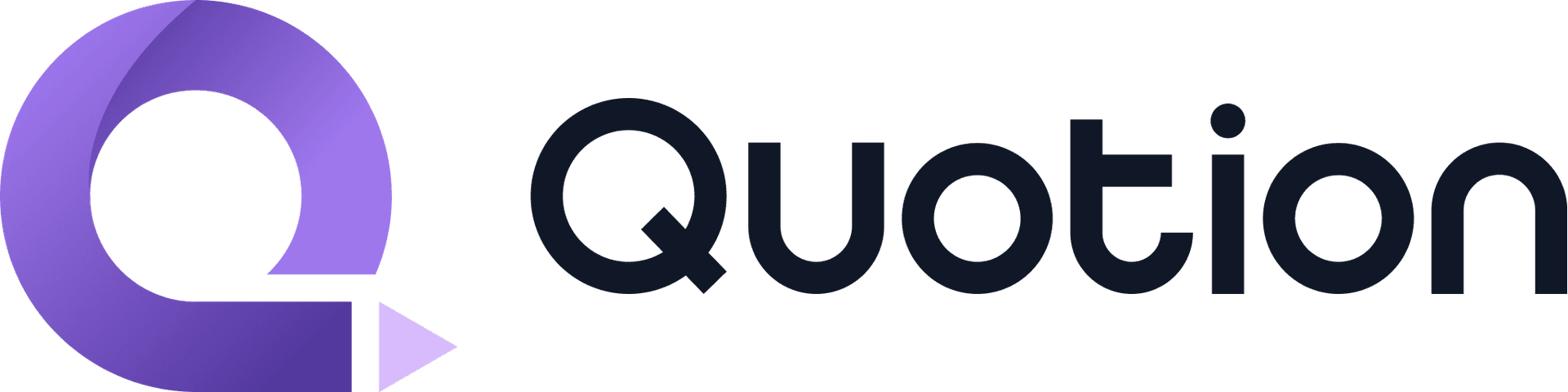#ProductUpdate
Today, we are excited to announce a new feature on Quotion - comment widgets!

This feature allows our valued customers to engage with their readers easily and create a sense of community around their content. The best part? You don't need to use any 3rd-party solutions to enable it!
How to enable it
- Go to Dashboard
- Go to the
site/<your-site>/designpage - Click the
Posttab - Enable the comment widget

Background
This feature has been highly requested from our customers, who have been looking for a way to interact with their readers, such as through forms or comments.
As the creator of Chirpy, an open source and privacy-friendly Disqus alternative, we knew that integrating Chirpy comment widgets into Quotion sites would be the perfect solution.
Chirpy SDK
To make this happen, we developed the Chirpy SDK, which is the official API SDK for 3rd-parties. All you need to do is generate a Chirpy SDK key for authentication (you can generate it on Chirpy dashboard), and you're good to go. If you're interested in learning more, you can check out the source code.
Try it yourself
Don't just take our word for it - give it a try yourself! Click the comment button to see how it all works. 👉
Create your blogs directly from Apple Notes.
Say goodbye to complex CMS updates and management issues!
You focus on creating quality content while Quotion takes care of the rest.
Subscribe to Quotion
Get the latest posts delivered to your inbox. No spam, unsubscribe anytime.
Latest
More from the site
Qing
ProductUpdate
Post visibility and search engine indexing controls
#ProductUpdate We're excited to introduce new features that give you more control over your posts! Post visibility Control whether posts appear in your site's content listing while remaining accessibl
Read post
Qing
ProductUpdate
Post scheduling and published date editing
#ProductUpdate We’re excited to announce 2 new features: you can now schedule posts to go live at a specific time and edit the published date of your posts! How to schedule a Post Need to announce som
Read post
Qing
ProductUpdate
Layout editor
#ProductUpdate 🔥 I'm so excited to announce that the layout editor is live now. You can easily edit your site layout inside the design page, home note is no longer needed! All home note functionalit
Read post