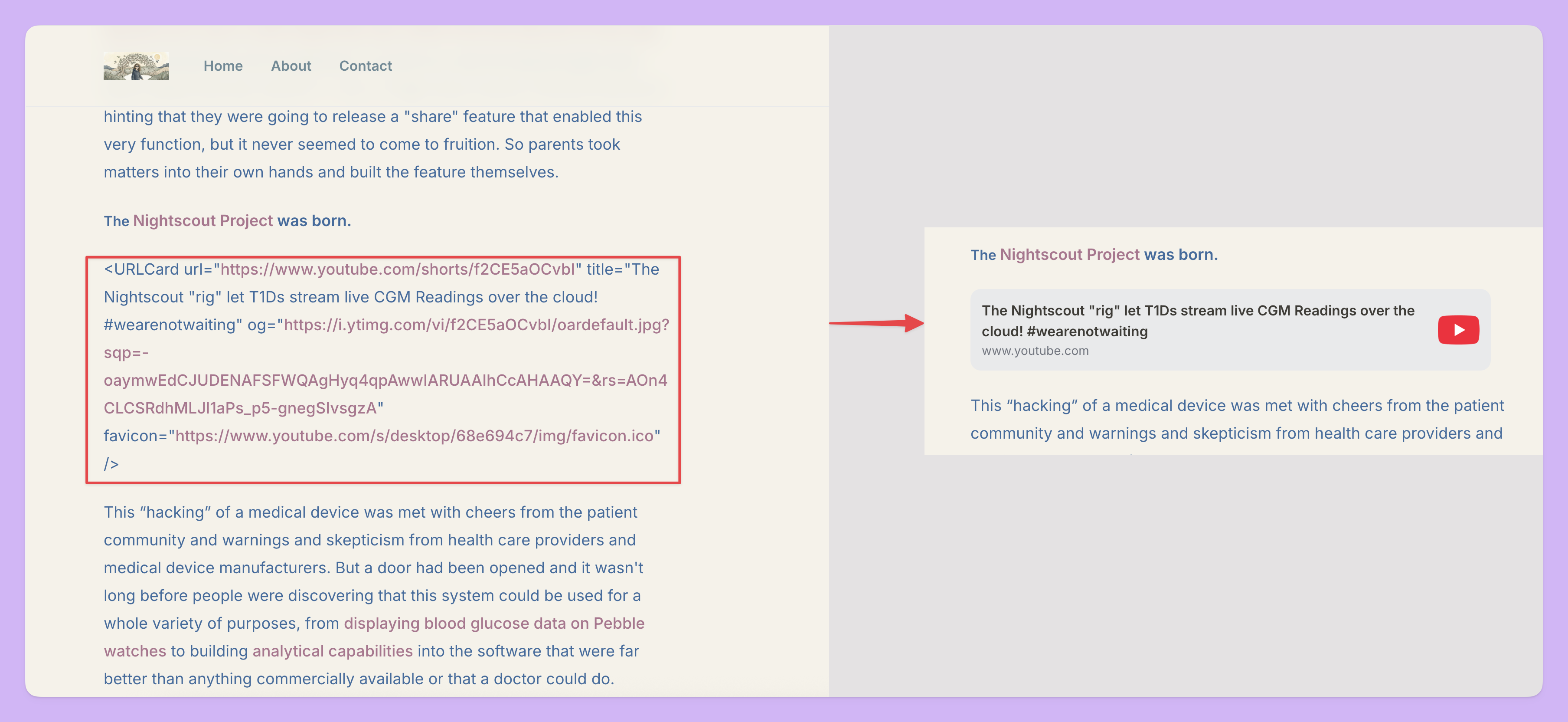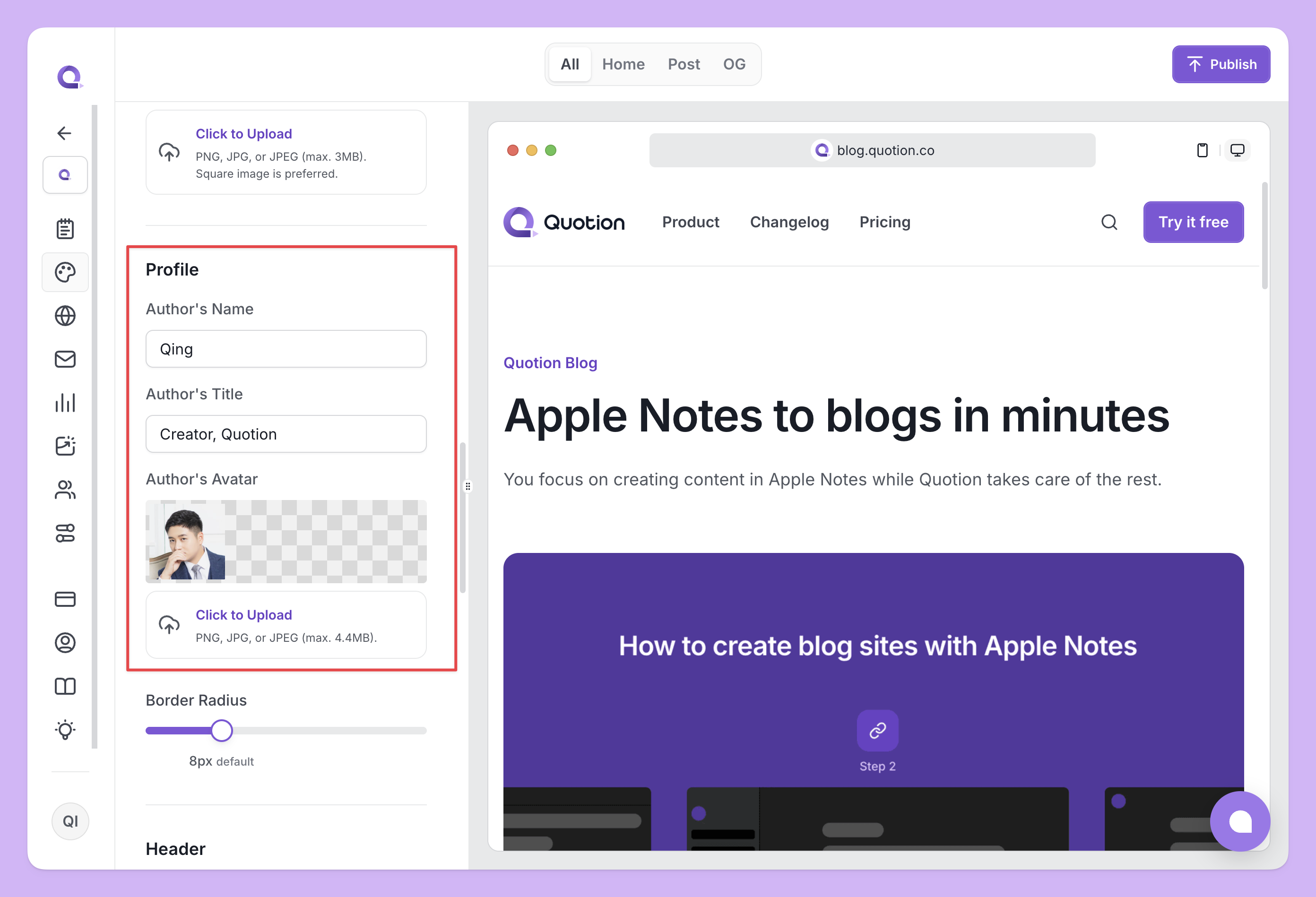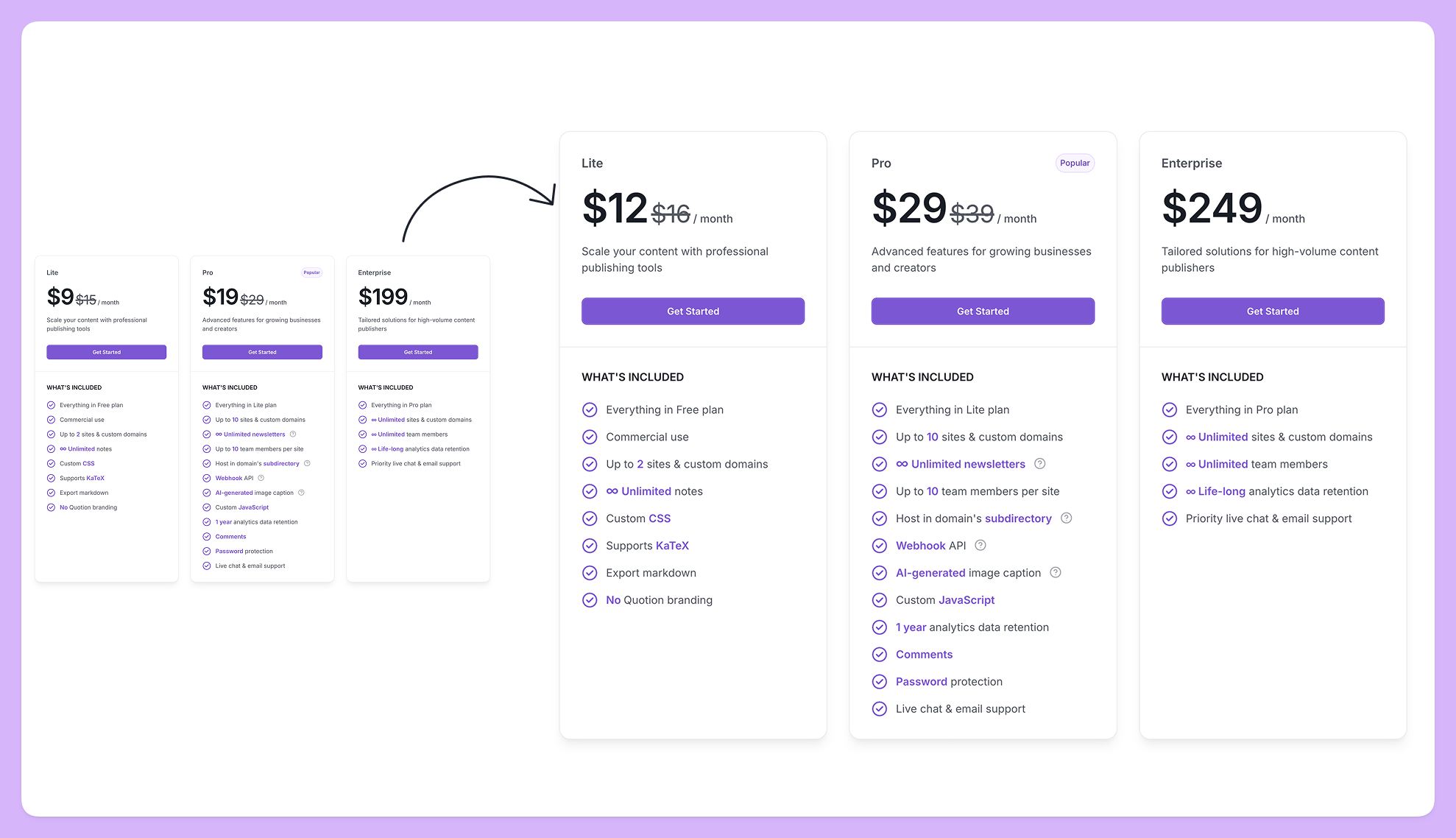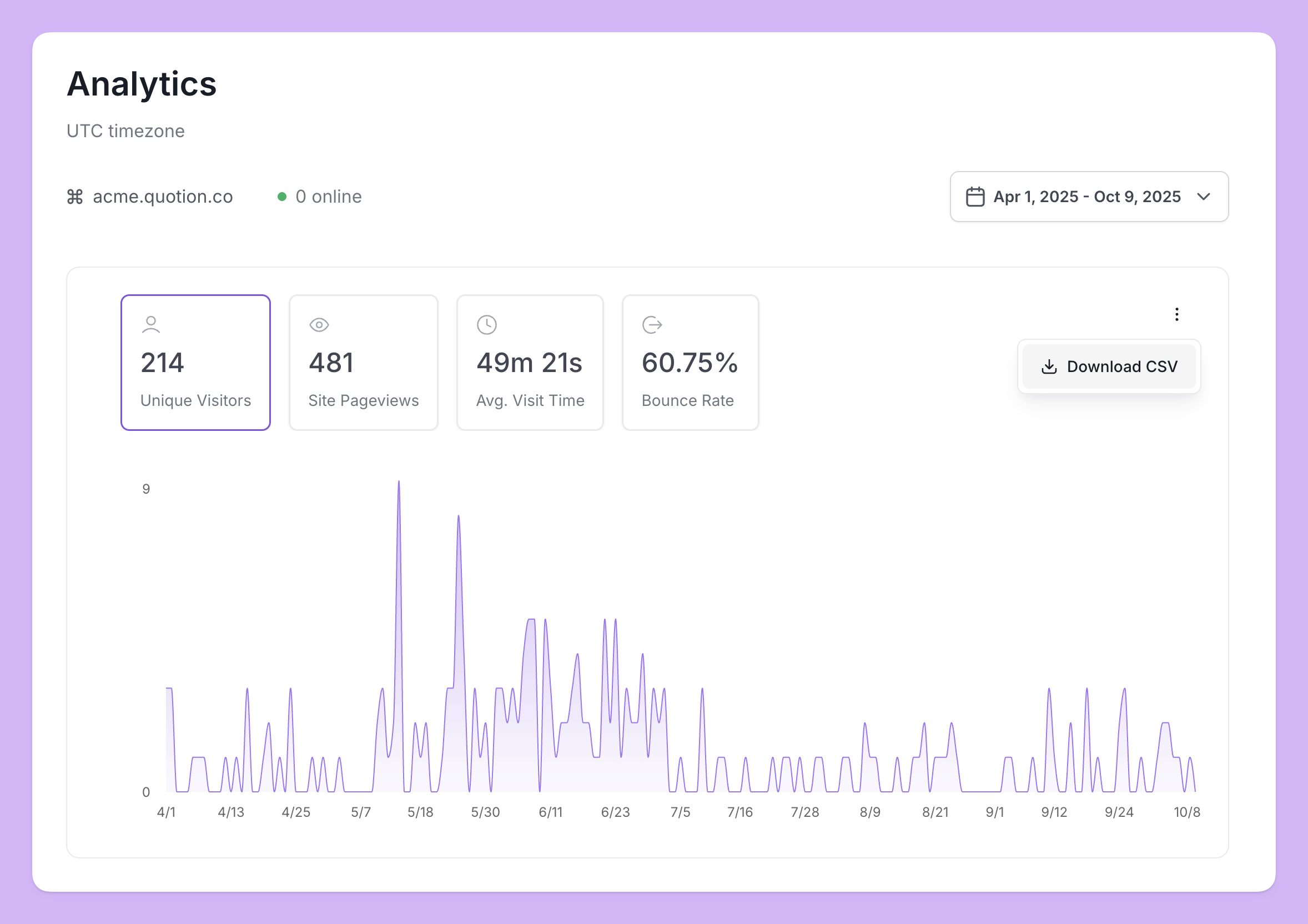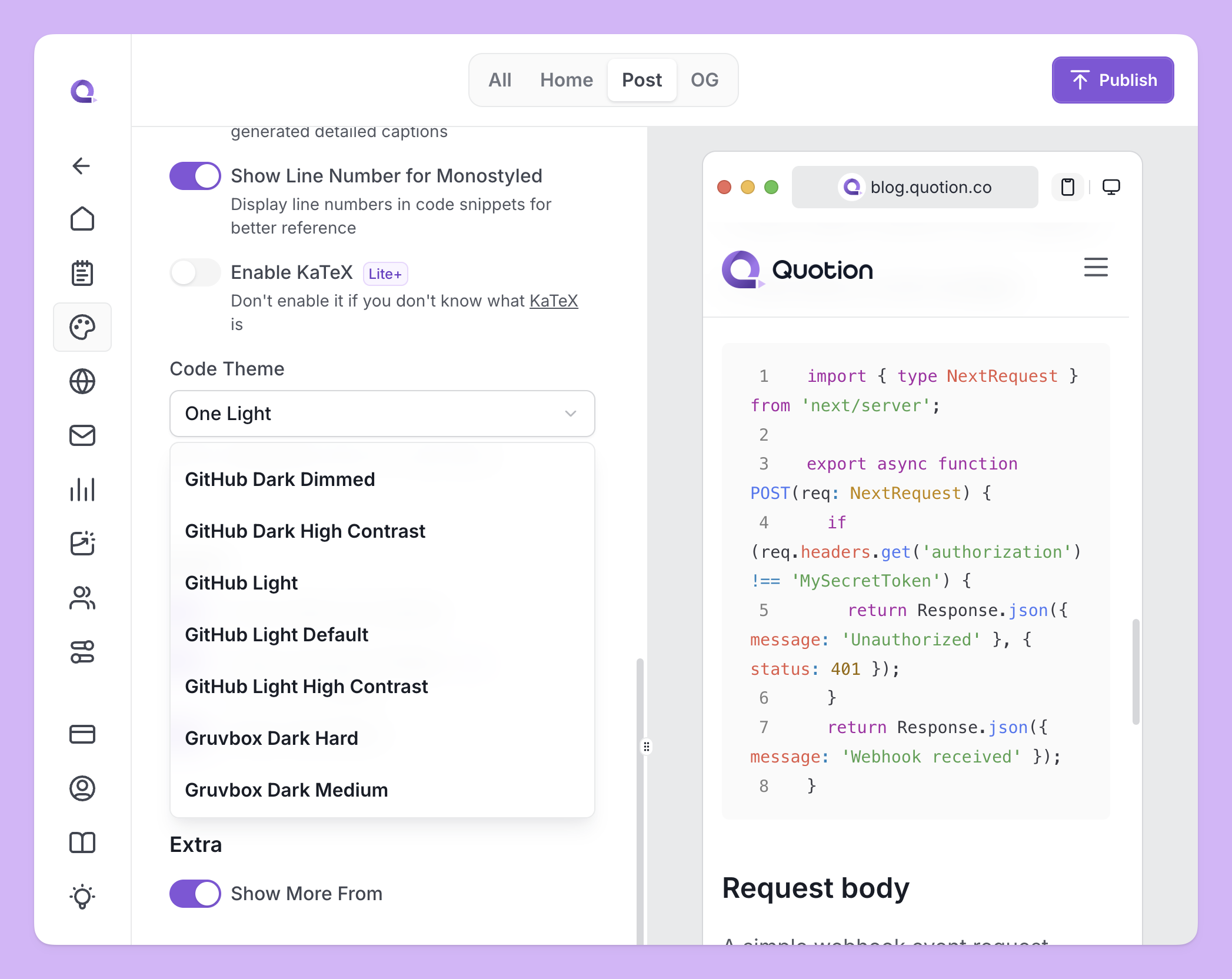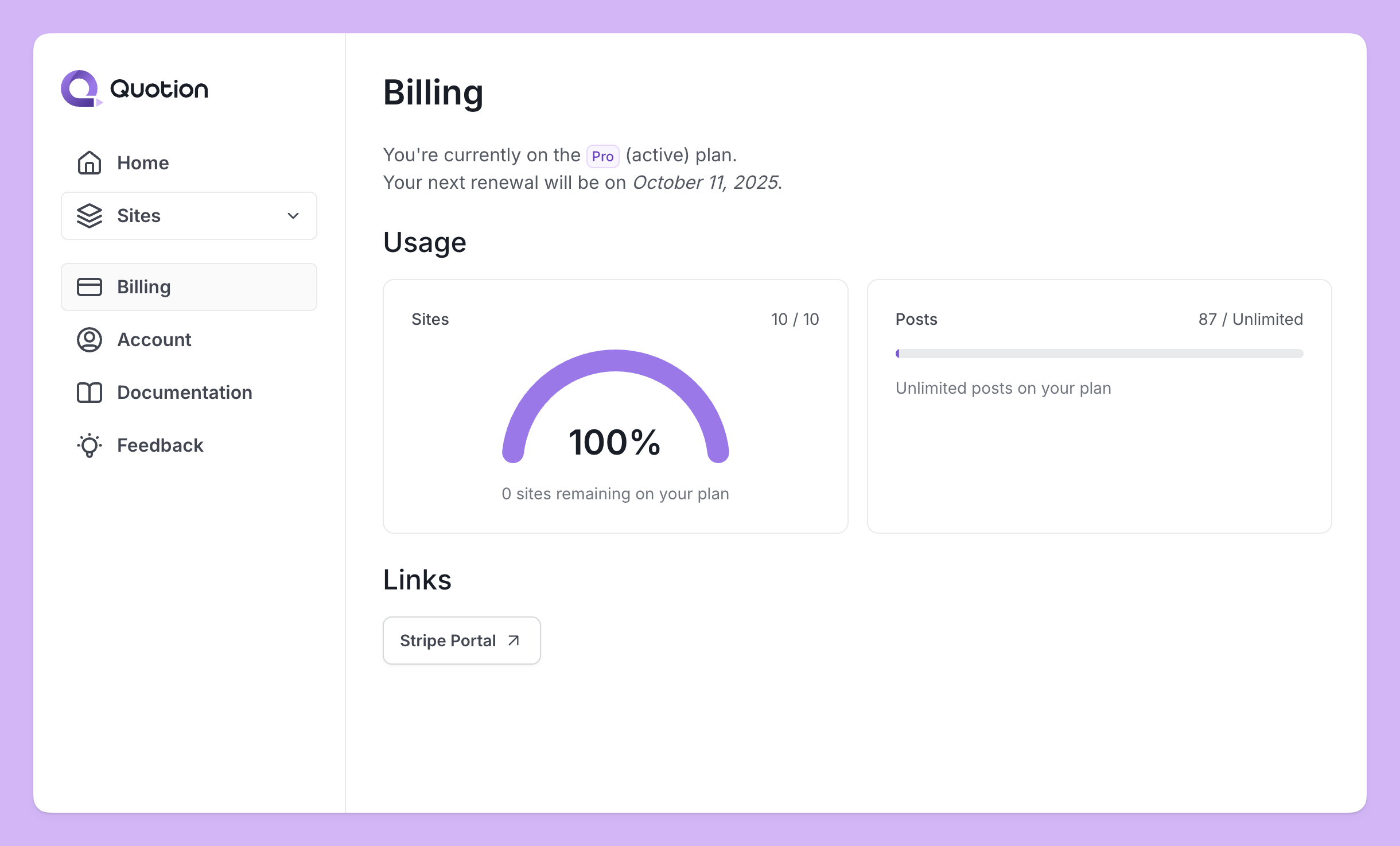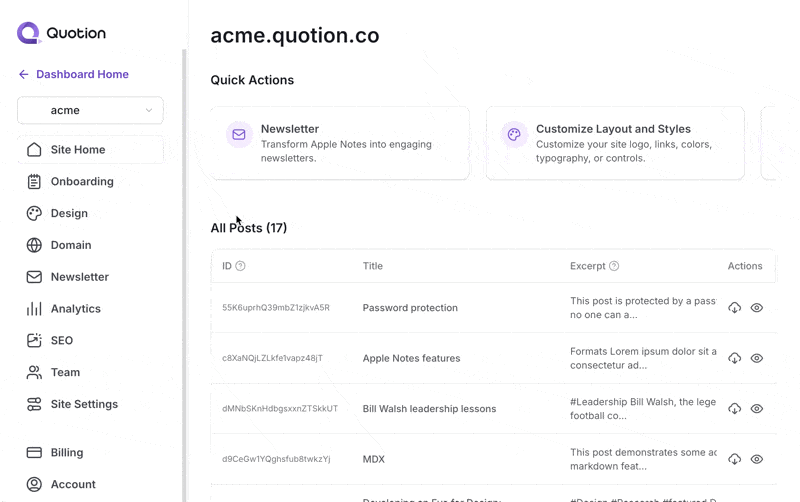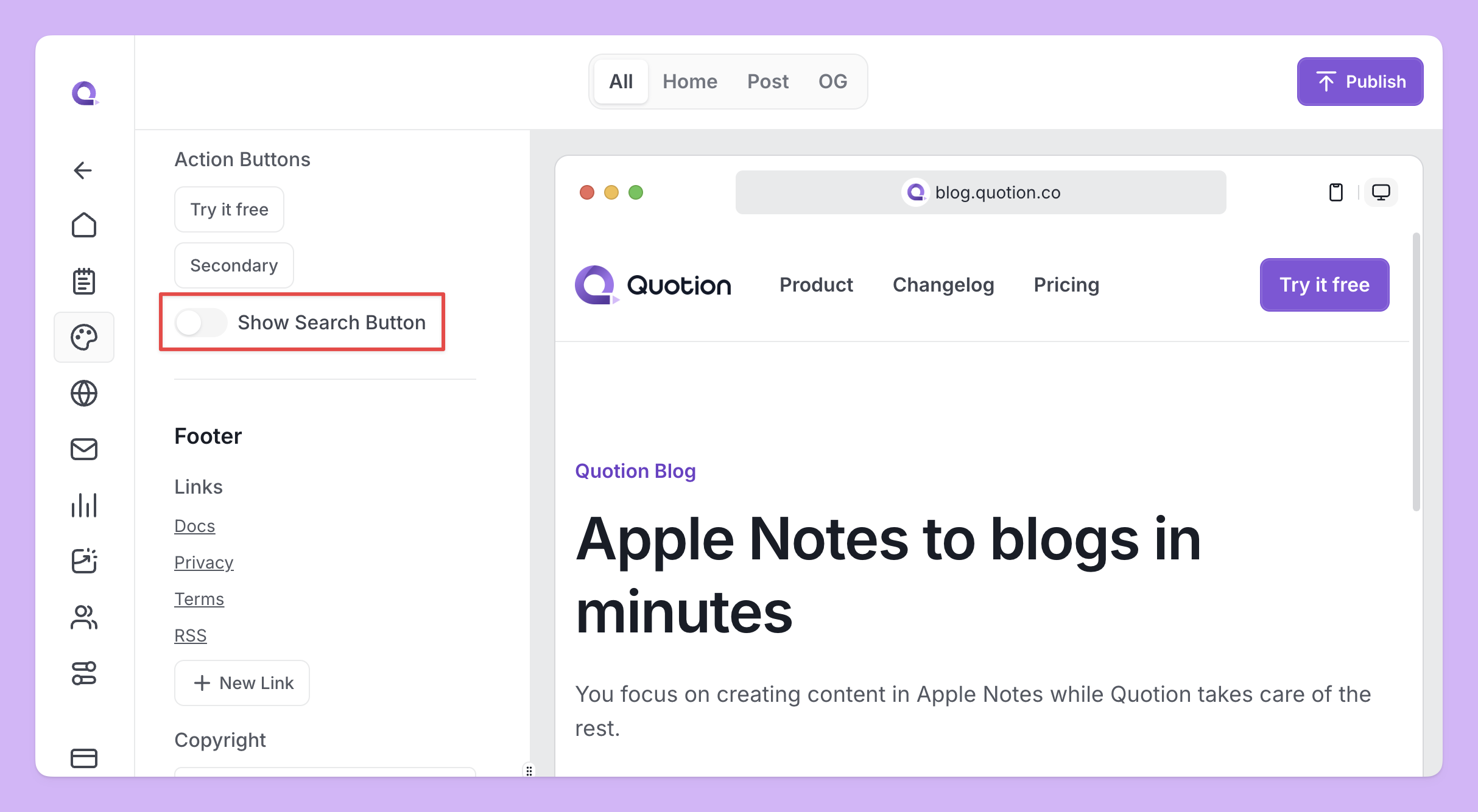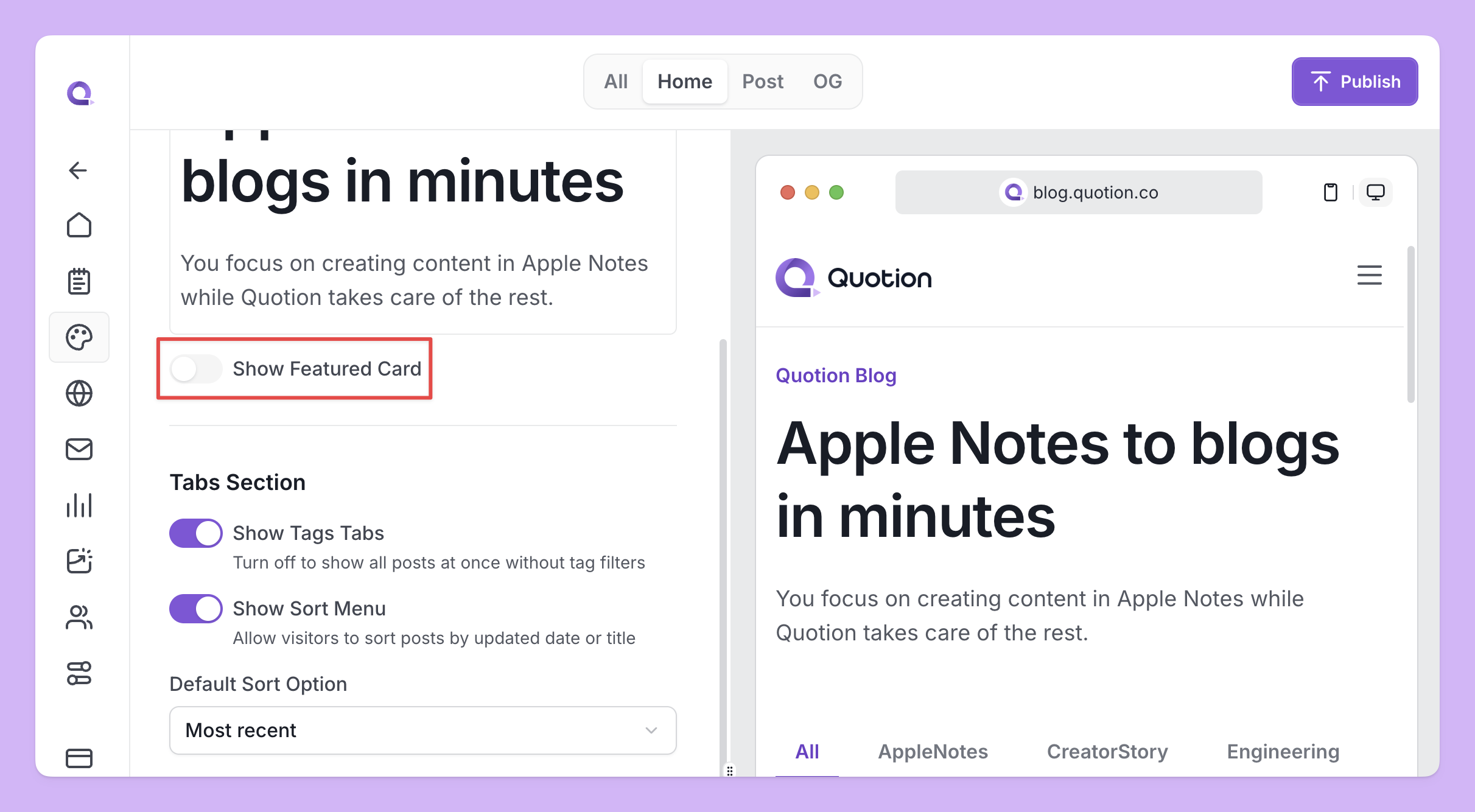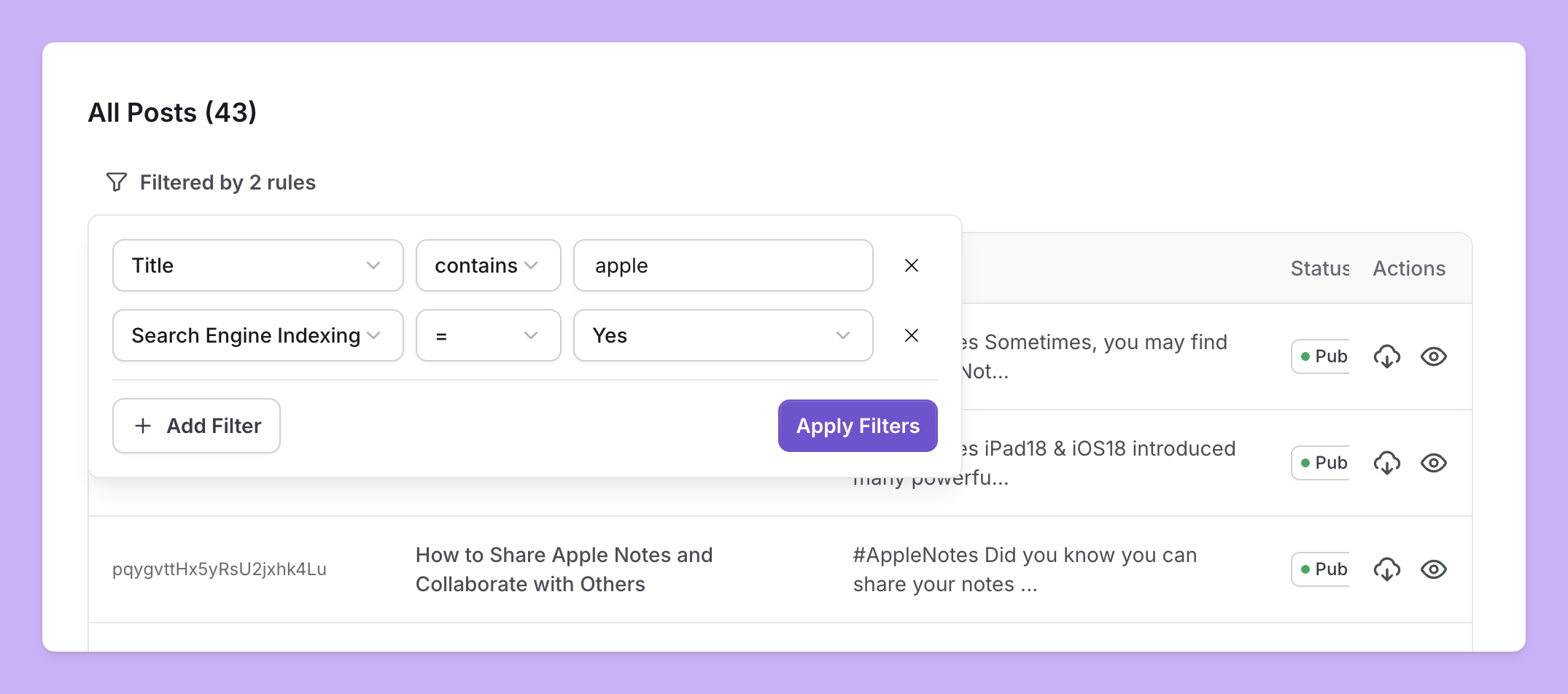
Advanced Post Filtering
Finding and managing your posts is now easier with powerful filtering options on your site's home page in the dashboard. Quickly locate posts by:
- ✅ Post ID
- ✅ Title
- ✅ Tags
- ✅ Last Updated Date
- ✅ Published Date
- ✅ Search Engine Indexing Status
- ✅ Featured Posts