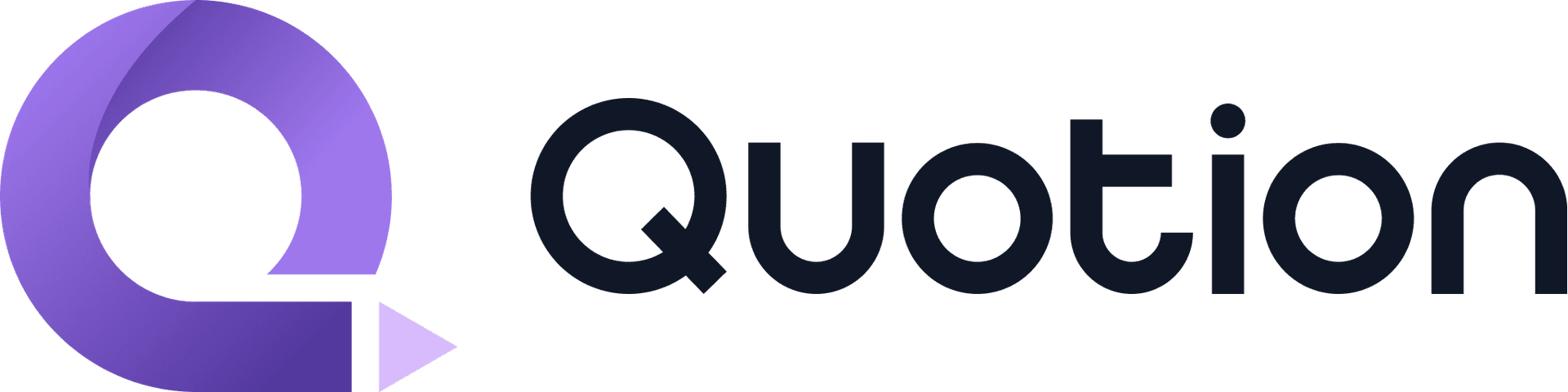#ProductUpdate
We're excited to introduce new features that give you more control over your posts!
Post visibility
Control whether posts appear in your site's content listing while remaining accessible via direct links. This is useful for pages like "About" that you want to link in your header but not display in the main content feed.
To hide a post, add this frontmatter option:
===
hidden: true
===Updated new post notification email
When a hidden post is created, it will be tagged as hidden in the new post notification email:

Post search engine indexing
While site-wide SEO settings are managed at the site SEO settings https://app.quotion.co/site/<yourSite>/seo, you can control indexing for individual posts using:
===
index: false
===These new controls give you more flexibility in managing your content's visibility and searchability. Let us know if you have any questions!
Create your blogs directly from Apple Notes.
Say goodbye to complex CMS updates and management issues!
You focus on creating quality content while Quotion takes care of the rest.
Subscribe to Quotion
Get the latest posts delivered to your inbox. No spam, unsubscribe anytime.
Latest
More from the site
Qing
ProductUpdate
Post scheduling and published date editing
#ProductUpdate We’re excited to announce 2 new features: you can now schedule posts to go live at a specific time and edit the published date of your posts! How to schedule a Post Need to announce som
Read post
Qing
ProductUpdate
Layout editor
#ProductUpdate 🔥 I'm so excited to announce that the layout editor is live now. You can easily edit your site layout inside the design page, home note is no longer needed! All home note functionalit
Read post
Qing
AppleNotes
Comprehensive Guide to Apple Notes Not Syncing
#AppleNotes Sometimes, you may find that Apple Notes isn't syncing for some reasons. For example, you have written some texts on your iPhone, but they didn't get synchronized to your Mac. This is an i
Read post