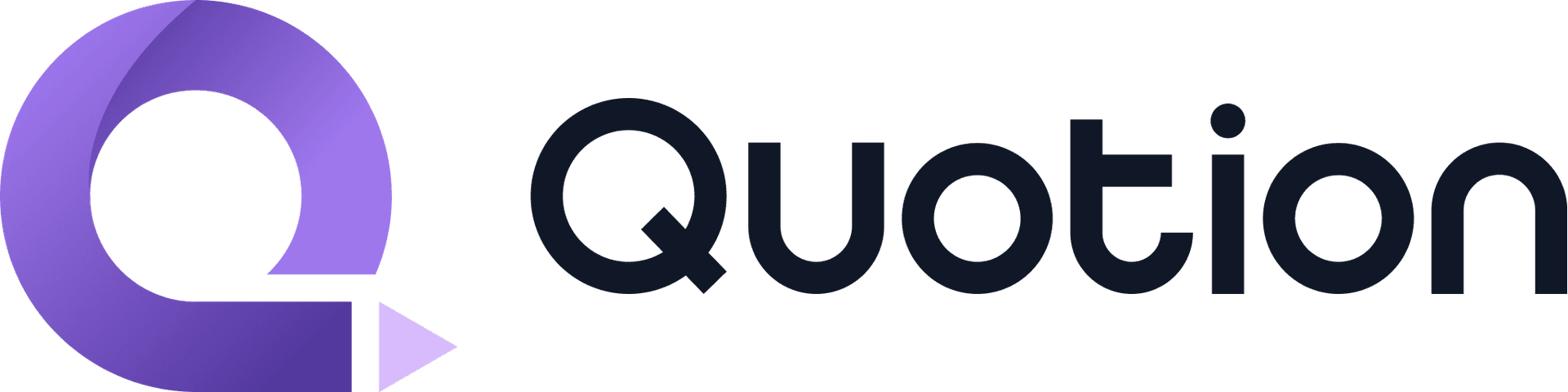Give your visitors clear next steps with our newest feature: dual action buttons. Whether you want them to "Get in touch" and "Follow me" or "View portfolio" and "Get app" - you're now in control.
Preview

The big red "Try Quotion" button above shows just one example of what you can create.
How to enable it?
- Access the dashboard
- Visit site design
- Under the All tab, look for Primary and Secondary button options
- Add your custom links

Ready to guide your visitors toward action? Log in now and add your buttons!
Create your blogs directly from Apple Notes.
Say goodbye to complex CMS updates and management issues!
You focus on creating quality content while Quotion takes care of the rest.
Subscribe to Quotion
Get the latest posts delivered to your inbox. No spam, unsubscribe anytime.
Latest
More from the site
Qing
ProductUpdate
Post visibility and search engine indexing controls
#ProductUpdate We're excited to introduce new features that give you more control over your posts! Post visibility Control whether posts appear in your site's content listing while remaining accessibl
Read post
Qing
ProductUpdate
Post scheduling and published date editing
#ProductUpdate We’re excited to announce 2 new features: you can now schedule posts to go live at a specific time and edit the published date of your posts! How to schedule a Post Need to announce som
Read post
Qing
ProductUpdate
Layout editor
#ProductUpdate 🔥 I'm so excited to announce that the layout editor is live now. You can easily edit your site layout inside the design page, home note is no longer needed! All home note functionalit
Read post