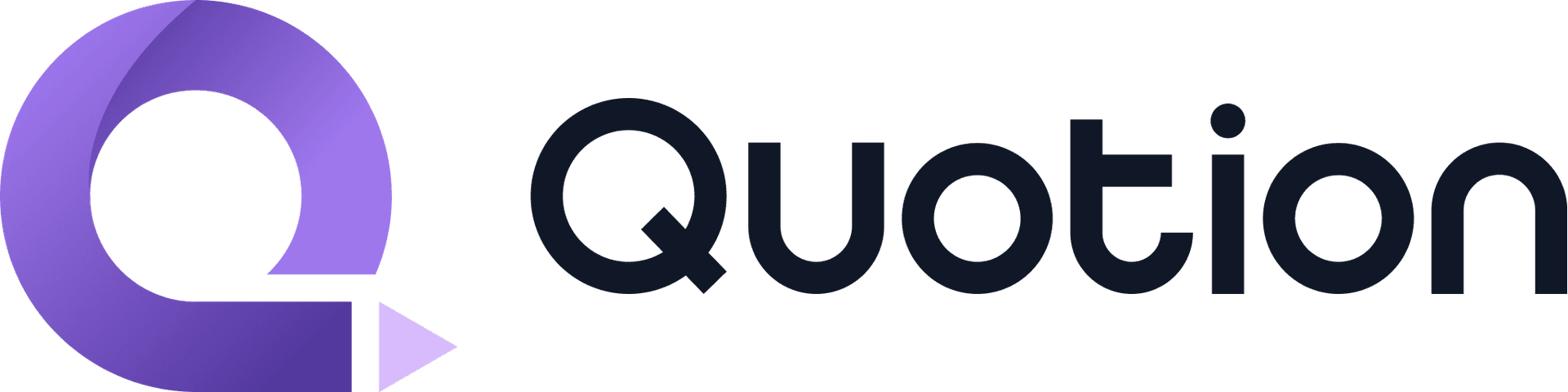In today's digital world, direct communication with your audience is paramount. We're pleased to announce that newsletter functionality is now available on Quotion.co, enabling you to leverage your Apple Notes as a powerful platform for managing and distributing newsletter content.
Demo Video
This video shows you what a subscription form looks like on a Quotion site:
Unlimited Subscribers
Already have a subscriber list? Perfect! You can easily import them to Quotion's platform:

Or add emails one by one with the Add Subscribers option. There is no limit on subscriber numbers, have as many as you want.
Exclusive Newsletters
Exclusive newsletters are a great way to attract new subscribers by offering premium content. This allows you to share valuable information directly with a select audience, without making it publicly accessible on your site. Learn how to send exclusive posts.

Scheduling Newsletters
By default, newsletters are sent immediately. To schedule a newsletter, just select a date and time before sending.

Content Feature Support
Supported Features
- Most Apple Notes formatting
- Standard Markdown formatting
Unsupported Features
- Video - Use YouTube links or animated GIFs instead
- Audio
- KaTeX
- HTML style tags
- HTML script tags
Partially Supported
- URL Preview Cards - May display inconsistently across email clients
New Webhook Events
We have added 2 new webhook events to let you sync subscribers with 3rd-party services:

Next Steps
That's all, check out the doc for more details. We look forward to seeing how you utilize this new feature to engage with your audience.
Create your blogs directly from Apple Notes.
Say goodbye to complex CMS updates and management issues!
You focus on creating quality content while Quotion takes care of the rest.
Subscribe to Quotion
Get the latest posts delivered to your inbox. No spam, unsubscribe anytime.
Latest
More from the site
Qing
ProductUpdate
Post visibility and search engine indexing controls
#ProductUpdate We're excited to introduce new features that give you more control over your posts! Post visibility Control whether posts appear in your site's content listing while remaining accessibl
Read post
Qing
ProductUpdate
Post scheduling and published date editing
#ProductUpdate We’re excited to announce 2 new features: you can now schedule posts to go live at a specific time and edit the published date of your posts! How to schedule a Post Need to announce som
Read post
Qing
ProductUpdate
Layout editor
#ProductUpdate 🔥 I'm so excited to announce that the layout editor is live now. You can easily edit your site layout inside the design page, home note is no longer needed! All home note functionalit
Read post