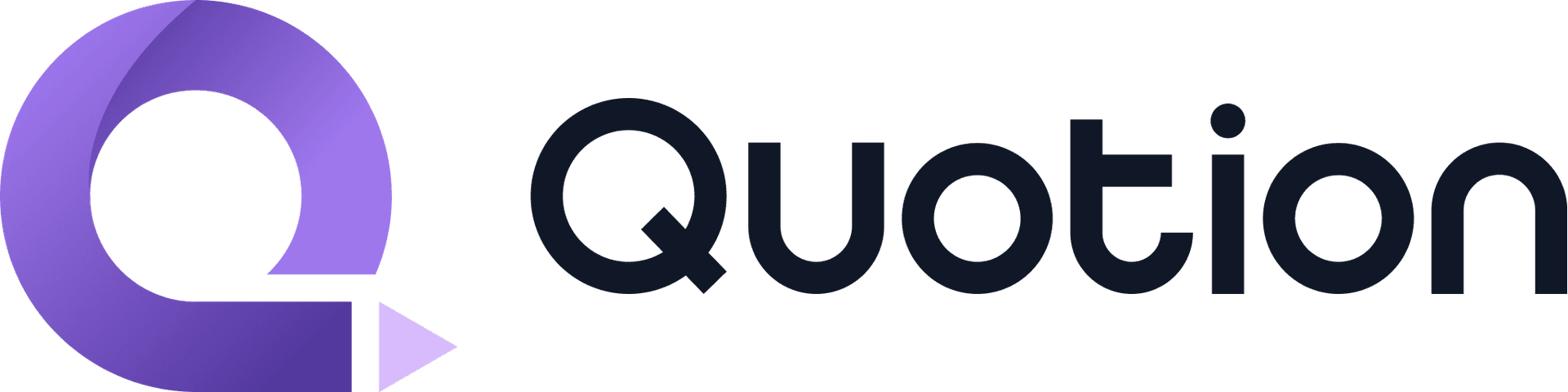Important: Changes to Free Plan
I want to be transparent with you about some upcoming changes. As Quotion's solo developer, I've recently faced challenges with hackers attempting to abuse our free plan with fake emails. Since Quotion is a small, independently-run service, I need to ensure its sustainability while protecting our genuine users.
Effective December 1st, 2024, our free plan will include:
- Up to 5 notes (reduced from 50)
- Up to 10 static assets - images, audios, videos, PDFs, etc. (reduced from unlimited)
I understand this change may impact some users, which is why I'm offering our Black Friday discount to make the transition easier for those who need more resources.
Black Friday Offer
Upgrade now and get 30% off for 12 months with code: BLACKFRIDAY2024 (Apply to Lite/Pro/Enterprise plans)
- Lite plan: Just $6.3 / month (regular $9/month)
- No Quotion branding on your site
- Unlimited notes and static assets
This offer is available until December 30th, 2024, so please take advantage of it while you can.
New Features & Improvements
1. Dual Action Buttons

Give your visitors clear next steps with feature: dual action buttons on site header. Whether you want them to "Get in touch" and "Follow me" or "View portfolio" and "Get app" - you're now in control.
Go to Dashboard -> Site Design -> All tab -> Action buttons and add any links or emails you want.
2. Font Size

You can now change the font size of your site. We crafted carefully to make sure every texts, icons, and buttons work greats with all font sizes.
If you find any issues, please reach out to us at support@quotion.co.
3. Like Button

You can now let your visitors like your site. It's a great way to let your visitors show their support and engagement.
Go to Dashboard -> Site Design -> Post tab -> Show like button and enable it.
4. Site Minor Improvements
Nested Bullet List

Nested bullet lists now have various markers, which align with styles of Apple Notes.
Inline tags

Tags are now inline, which makes them more readable. Previously we're extracted tags out from a post and show them at the bottom, which doesn't make sense for scenarios where people use it inline.
5. Dashboard Improvements
Design Editor Resize Handle

Did you notice the resize handle on the design editor? It's now easier to resize the editor as you like.
Product Update Report

You can turn off the monthly product update report (like this one) in the account settings.
Enhanced Analytics Date Filter

We’ve enhanced the experience of filtering dates in analytics to make it smoother and more intuitive.
That's all for this month. We share our updates regularly, follow us on Twitter/X, Discord.
Create your blogs directly from Apple Notes.
Say goodbye to complex CMS updates and management issues!
You focus on creating quality content while Quotion takes care of the rest.
Subscribe to Quotion
Get the latest posts delivered to your inbox. No spam, unsubscribe anytime.
Latest
More from the site
Qing
ProductUpdate
Post visibility and search engine indexing controls
#ProductUpdate We're excited to introduce new features that give you more control over your posts! Post visibility Control whether posts appear in your site's content listing while remaining accessibl
Read post
Qing
ProductUpdate
Post scheduling and published date editing
#ProductUpdate We’re excited to announce 2 new features: you can now schedule posts to go live at a specific time and edit the published date of your posts! How to schedule a Post Need to announce som
Read post
Qing
ProductUpdate
Layout editor
#ProductUpdate 🔥 I'm so excited to announce that the layout editor is live now. You can easily edit your site layout inside the design page, home note is no longer needed! All home note functionalit
Read post