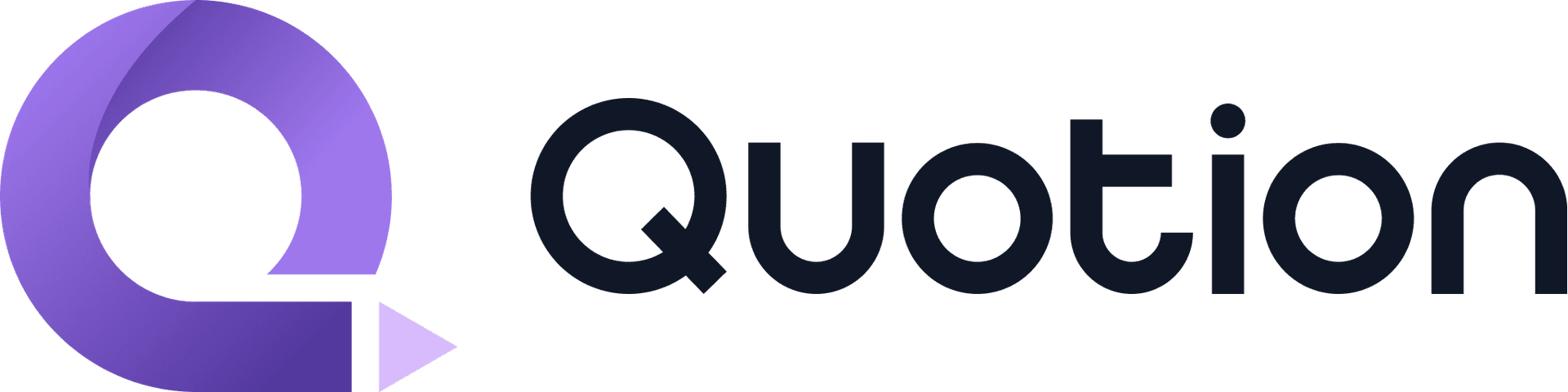#ProductUpdate
Since Quotion supported markdown front-matter recently, we're happy to announce more options to enhance your blogging experience.
Slug customization
You can now customize the slug of a post, allowing you to create shorter URLs. For example:
https://quotion.co/blog/post/launch-your-blog-from-apple-notes-in-4-simple-steps_393kzgJnUDCQE3xiACY28s
👇
https://quotion.co/blog/post/apple-notes-to-blog_393kzgJnUDCQE3xiACY28s
You can do it with the slug option:
===
slug: apple-notes-to-blog
===Can I remove the id of a post?
In short, no.
You might notice the ID appended to the URL, like 393kzgJnUDCQE3xiACY28s. This is used to differentiate posts with the same title, which is supported by Apple Notes.
Excerpt customization
The excerpt is a short description of a post used in post cards and headers.

By default, Quotion extracts the first sentence of your note as the excerpt. However, this might not always capture the key ideas of your post. Now, you can directly customize this property:
===
excerpt: Learn how to customize the slug and excerpt of a post
===Create your blogs directly from Apple Notes.
Say goodbye to complex CMS updates and management issues!
You focus on creating quality content while Quotion takes care of the rest.
Subscribe to Quotion
Get the latest posts delivered to your inbox. No spam, unsubscribe anytime.
Latest
More from the site
Qing
ProductUpdate
Post visibility and search engine indexing controls
#ProductUpdate We're excited to introduce new features that give you more control over your posts! Post visibility Control whether posts appear in your site's content listing while remaining accessibl
Read post
Qing
ProductUpdate
Post scheduling and published date editing
#ProductUpdate We’re excited to announce 2 new features: you can now schedule posts to go live at a specific time and edit the published date of your posts! How to schedule a Post Need to announce som
Read post
Qing
ProductUpdate
Layout editor
#ProductUpdate 🔥 I'm so excited to announce that the layout editor is live now. You can easily edit your site layout inside the design page, home note is no longer needed! All home note functionalit
Read post