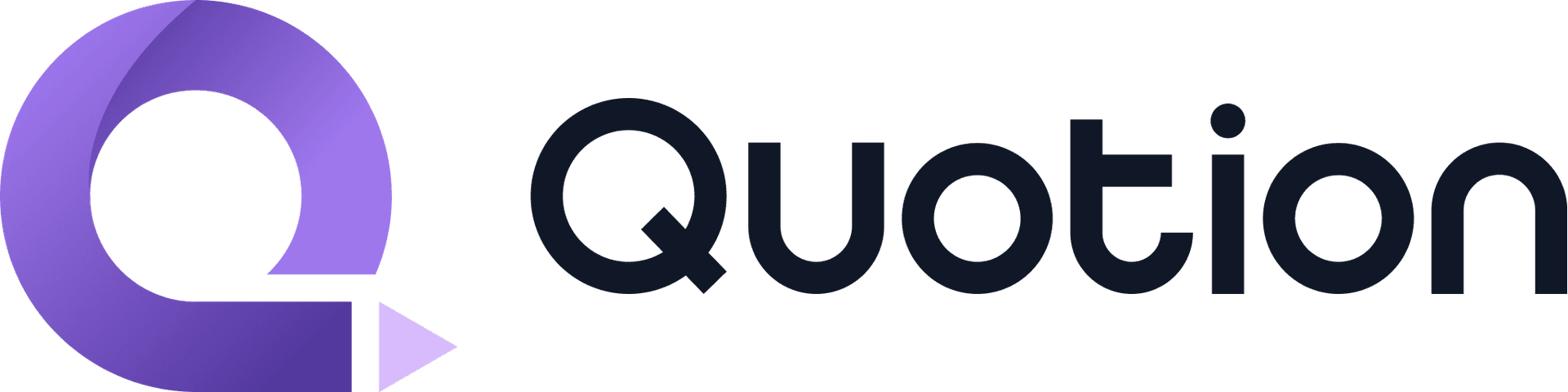You can host <your-site>.quotion.co in a subdirectory of your domain now.
Real-world examples:
https://quotion.co/blog (This blog)
https://www.awesomeapplenotes.com/blog
Before I dig into the details, you may wonder why do I need this?
Well, according to semrush, subdirectories have fully benefits from the backlinks, which is good for SEO.
Sounds wonderful? Let's get started!
0. Cloudflare domain
You need a Cloudflare domain first, go buy a domain if you don't have one.
1. Create a worker
Login to the Cloudflare dashboard

Create a worker

2. Write worker code


export default {
async fetch(request, env, ctx) {
return proxyRequest(request);
},
};
async function proxyRequest(request) {
console.log(request.url);
const originalUrl = new URL(request.url);
// Redirect /blog/ to /blog
if (originalUrl.pathname.endsWith('/') && originalUrl.pathname !== '/') {
originalUrl.pathname = originalUrl.pathname.slice(0, -1);
return Response.redirect(originalUrl.href, 301);
}
const host = originalUrl.host;
try {
// Use your quotion domain instead
const blogHost = 'awesomeapplenotes.quotion.co';
// Replace "blog" with your subdirectory name if needed
const subdirectory = 'blog';
const proxiedPaths = [subdirectory, '_next', '.quotion'];
const url = new URL(request.url);
if (
proxiedPaths.some((path) => originalUrl.pathname.startsWith(`/${path}`))
) {
// Rewrite host
url.hostname = blogHost;
}
if (originalUrl.pathname.startsWith(`/${subdirectory}`)) {
url.pathname = url.pathname.replace(`/${subdirectory}`, '');
}
const proxyRequest = new Request(url.href, request);
proxyRequest.headers.set('X-Forwarded-Host', host);
console.log(proxyRequest.url);
return fetch(proxyRequest);
} catch (e) {
console.error('Proxy request failed', e);
return fetch(request);
}
}Don't forget to deploy the code after changing.
3. Add worker routes
We need following routes to make proxy work:
- /blog* (your subdirectory)
- /_next* (for hosting Next.js static js/css)
- /.quotion* (for hosting images/APIs)
For instance, you have a domain named www.awesomeapplenotes.com, you want to host Quotion site on www.awesomeapplenotes.com/blog, you need to add blog route like this:

Repeat until you have added all /_next*, /.quotion* routes.
After you have done all these steps, you can go to your subdirectory to check if the blog home is working.
4. Setup URL prefix in Quotion dashboard
To make post/tag pages work, you need to go to Quotion dashboard > your site > domain page, then setup the URL prefix. It should match the subdirectory you just made.

🎉 Congratulations! All pages should work as expected.
Have issues?
Feel free to contact support.
Create your blogs directly from Apple Notes.
Say goodbye to complex CMS updates and management issues!
You focus on creating quality content while Quotion takes care of the rest.
Subscribe to Quotion
Get the latest posts delivered to your inbox. No spam, unsubscribe anytime.
Latest
More from the site
Qing
ProductUpdate
Post visibility and search engine indexing controls
#ProductUpdate We're excited to introduce new features that give you more control over your posts! Post visibility Control whether posts appear in your site's content listing while remaining accessibl
Read post
Qing
ProductUpdate
Post scheduling and published date editing
#ProductUpdate We’re excited to announce 2 new features: you can now schedule posts to go live at a specific time and edit the published date of your posts! How to schedule a Post Need to announce som
Read post
Qing
ProductUpdate
Layout editor
#ProductUpdate 🔥 I'm so excited to announce that the layout editor is live now. You can easily edit your site layout inside the design page, home note is no longer needed! All home note functionalit
Read post