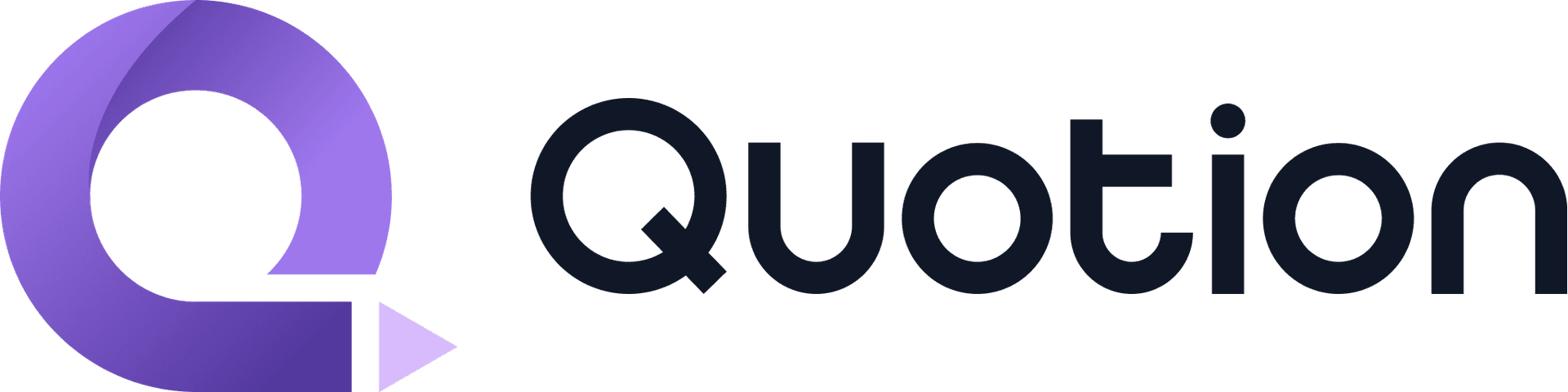We're so excited to introduce a highly request feature: password protection!
You can protect your whole site with a single password. Your site visitors must enter the password, then they can access all pages for 1 day. After 1 day, they will need to enter the password again to continue accessing the site.
Demo
Check out this live demo:
How to enable it?
- Log into the dashboard
- Go to your site settings,
https://app.quotion.co/site/<your-site>/settings - Enter the password into the password protection form
- Click the save button
- Wait for 1 minute
- 🎉 Your site is protected by the password now!
Is it safe to use it with highly confidential content like my bank password?
We don't recommend using it with highly confidential content.
While our system employs industry-standard security measures, we cannot guarantee that hackers will not be able to breach our system. In fact, no company in the world can make such a guarantee.
Create your blogs directly from Apple Notes.
Say goodbye to complex CMS updates and management issues!
You focus on creating quality content while Quotion takes care of the rest.
Subscribe to Quotion
Get the latest posts delivered to your inbox. No spam, unsubscribe anytime.
Latest
More from the site
Qing
ProductUpdate
Post visibility and search engine indexing controls
#ProductUpdate We're excited to introduce new features that give you more control over your posts! Post visibility Control whether posts appear in your site's content listing while remaining accessibl
Read post
Qing
ProductUpdate
Post scheduling and published date editing
#ProductUpdate We’re excited to announce 2 new features: you can now schedule posts to go live at a specific time and edit the published date of your posts! How to schedule a Post Need to announce som
Read post
Qing
ProductUpdate
Layout editor
#ProductUpdate 🔥 I'm so excited to announce that the layout editor is live now. You can easily edit your site layout inside the design page, home note is no longer needed! All home note functionalit
Read post