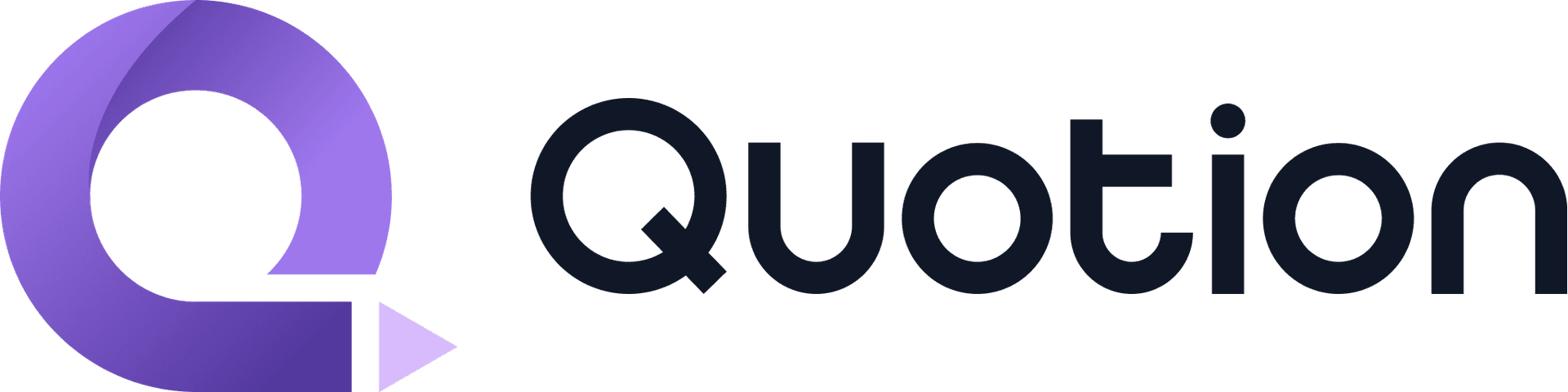We have just launched a highly requested feature: site translations!
Now you can choose from German, French, Spanish, Japanese, and Korean to make your site accessible to your native audience.
How to change your site language?
- Login to the Quotion dashboard
- Select your site
- Go to the design page
- Select your language
- Click the publish button, your site will be updated in a few minutes

Help proofread
You might notice a beta tag on the language options. We're currently using AI to generate these translations, and while they're good, we know they can be better. Are you a native speaker of German, French, Spanish, Japanese, or Korean? We'd love your help! As a thank you, we'll give you a 15% discount when your contributions are approved.
Proofread steps
Here's how you can contribute:
- Go to Crowdin Quotion project , this is a public project, anyone can help proofread
- Select the language you want to proofread
- Select
blog/en.jsonas it's the source language - Sign up and login to Crowdin
- Select a tag and proofread the translations

Found a translation error on your site?
If you found a translation error on your site, you're encouraged to fix it by following the proofread steps above.
Or contact support if you aren't available for proofreading.
What about dashboard translations?
Dashboard is a different story, we're working hard to make it available. And we're exploring how this proofread will work. If all goes well, we hope to release this feature to more customers soon.
Create your blogs directly from Apple Notes.
Say goodbye to complex CMS updates and management issues!
You focus on creating quality content while Quotion takes care of the rest.
Subscribe to Quotion
Get the latest posts delivered to your inbox. No spam, unsubscribe anytime.
Latest
More from the site
Qing
ProductUpdate
Post visibility and search engine indexing controls
#ProductUpdate We're excited to introduce new features that give you more control over your posts! Post visibility Control whether posts appear in your site's content listing while remaining accessibl
Read post
Qing
ProductUpdate
Post scheduling and published date editing
#ProductUpdate We’re excited to announce 2 new features: you can now schedule posts to go live at a specific time and edit the published date of your posts! How to schedule a Post Need to announce som
Read post
Qing
ProductUpdate
Layout editor
#ProductUpdate 🔥 I'm so excited to announce that the layout editor is live now. You can easily edit your site layout inside the design page, home note is no longer needed! All home note functionalit
Read post