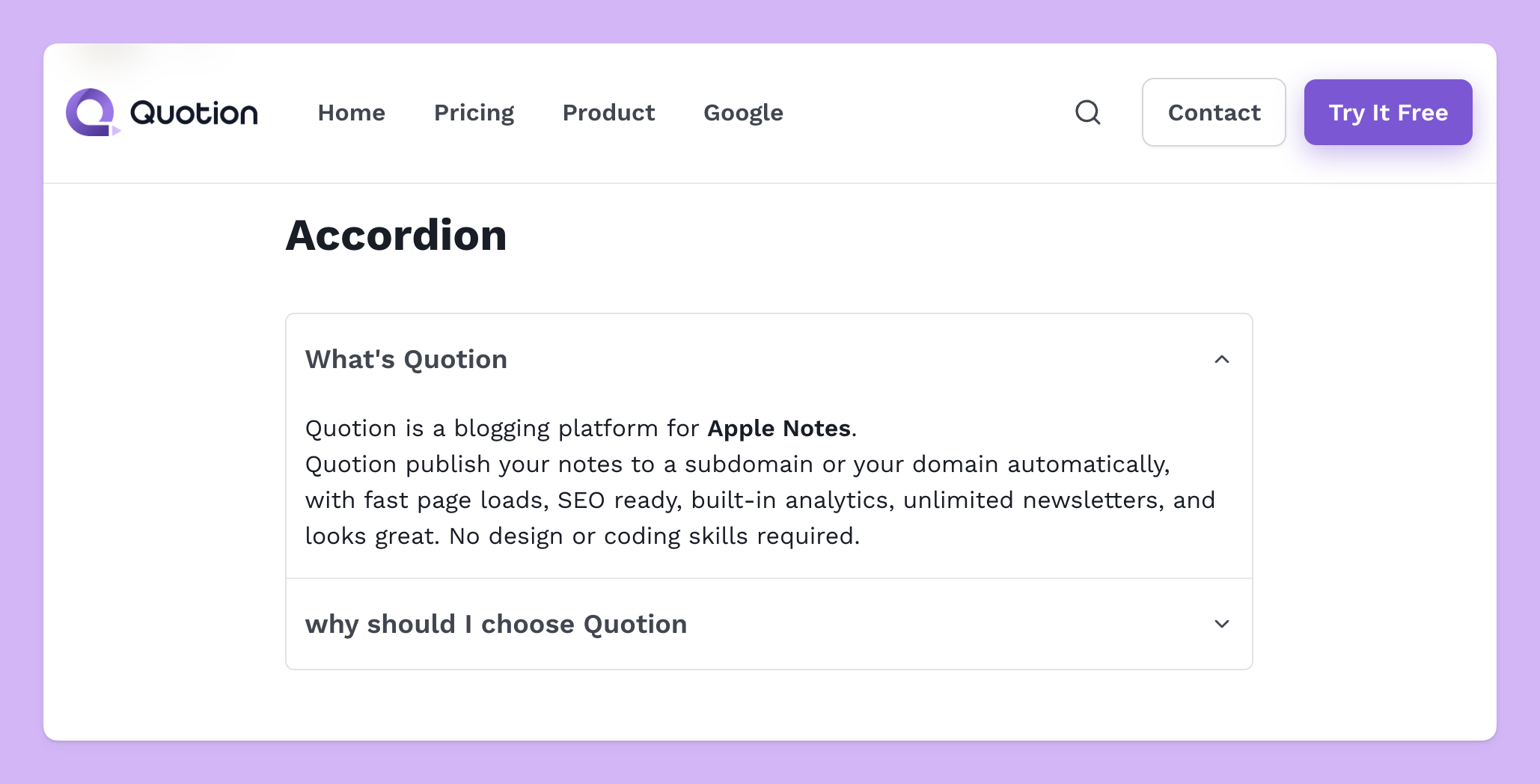
MDX Component - Accordion
Use MDX Accordion component in your posts to create accordion content sections in your posts. Useful for FAQs, tutorials, and documentation. Read the docs
Discover the latest updates, enhancements, and fixes in Quotion.
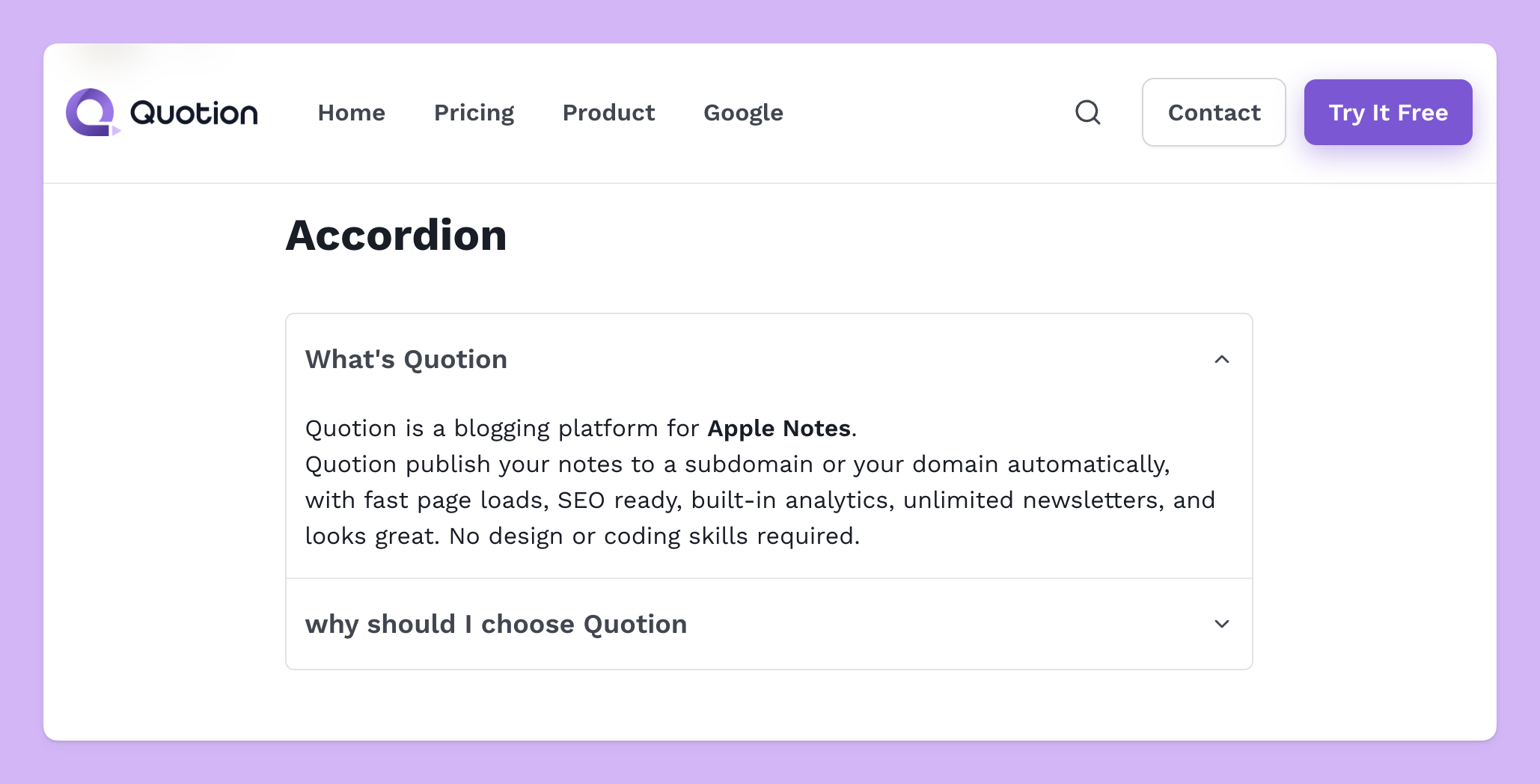
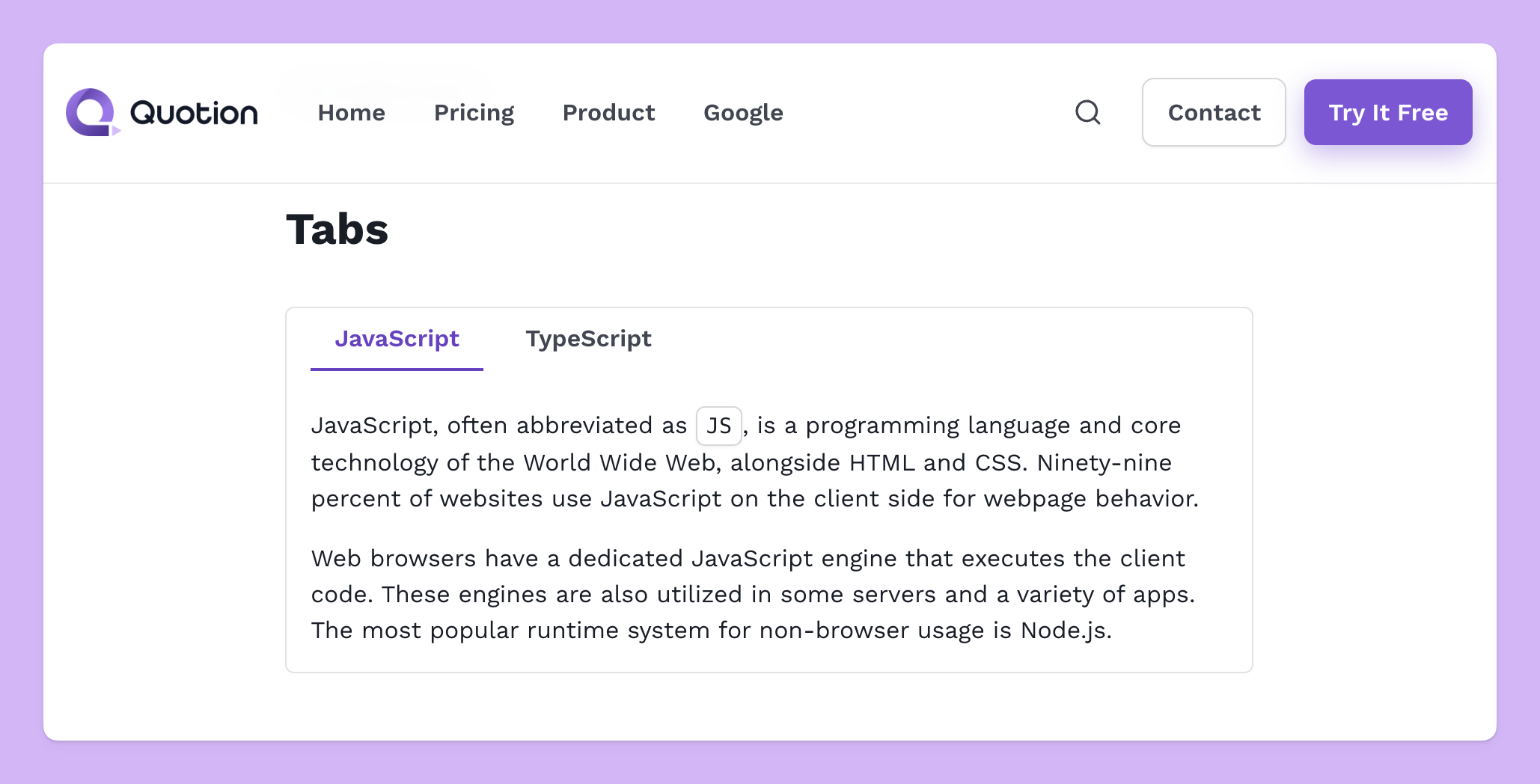
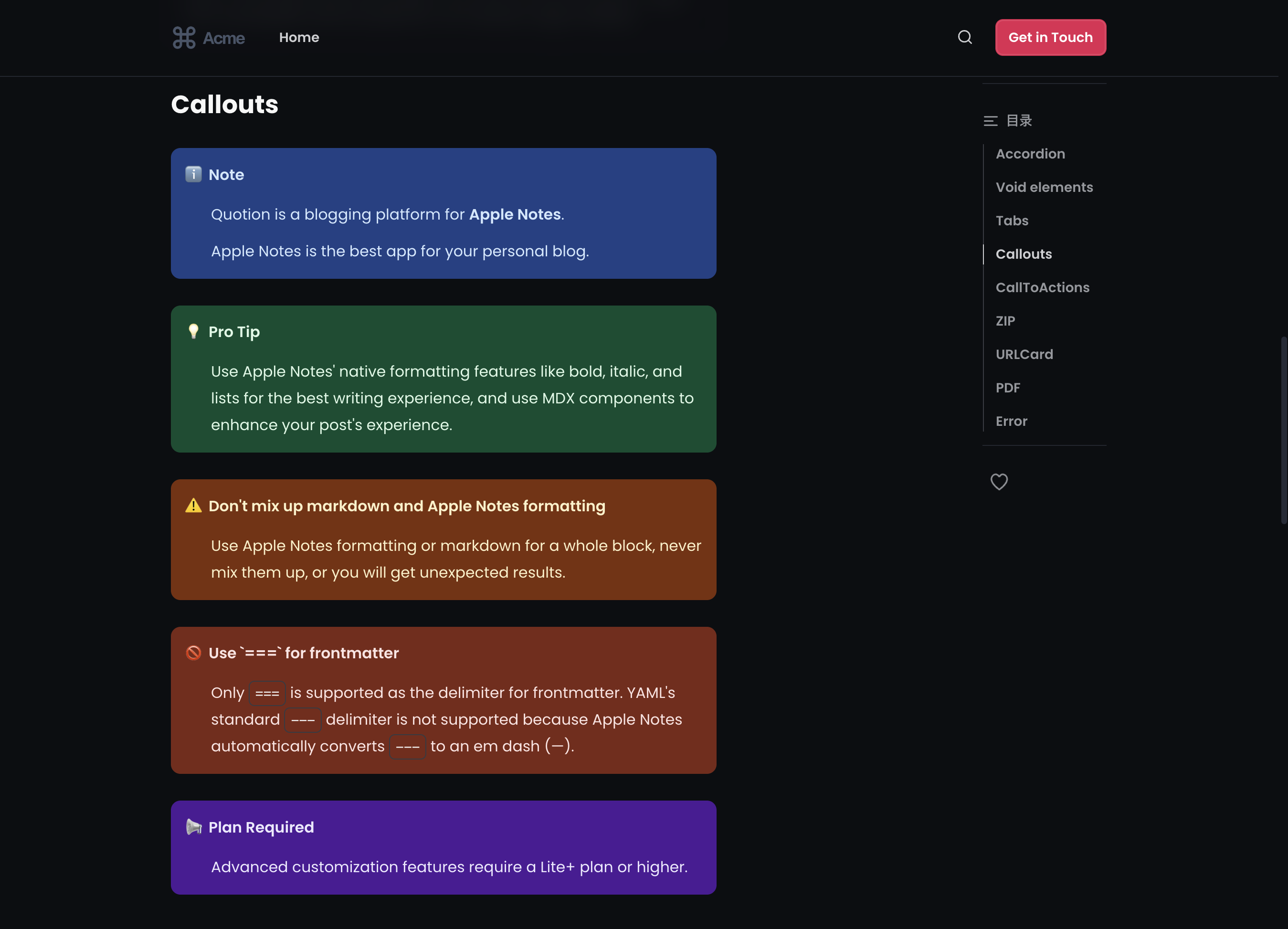
:::note is now deprecated, please use MDX Callout component instead. We will remove this syntax support in November 2025.Read the docs.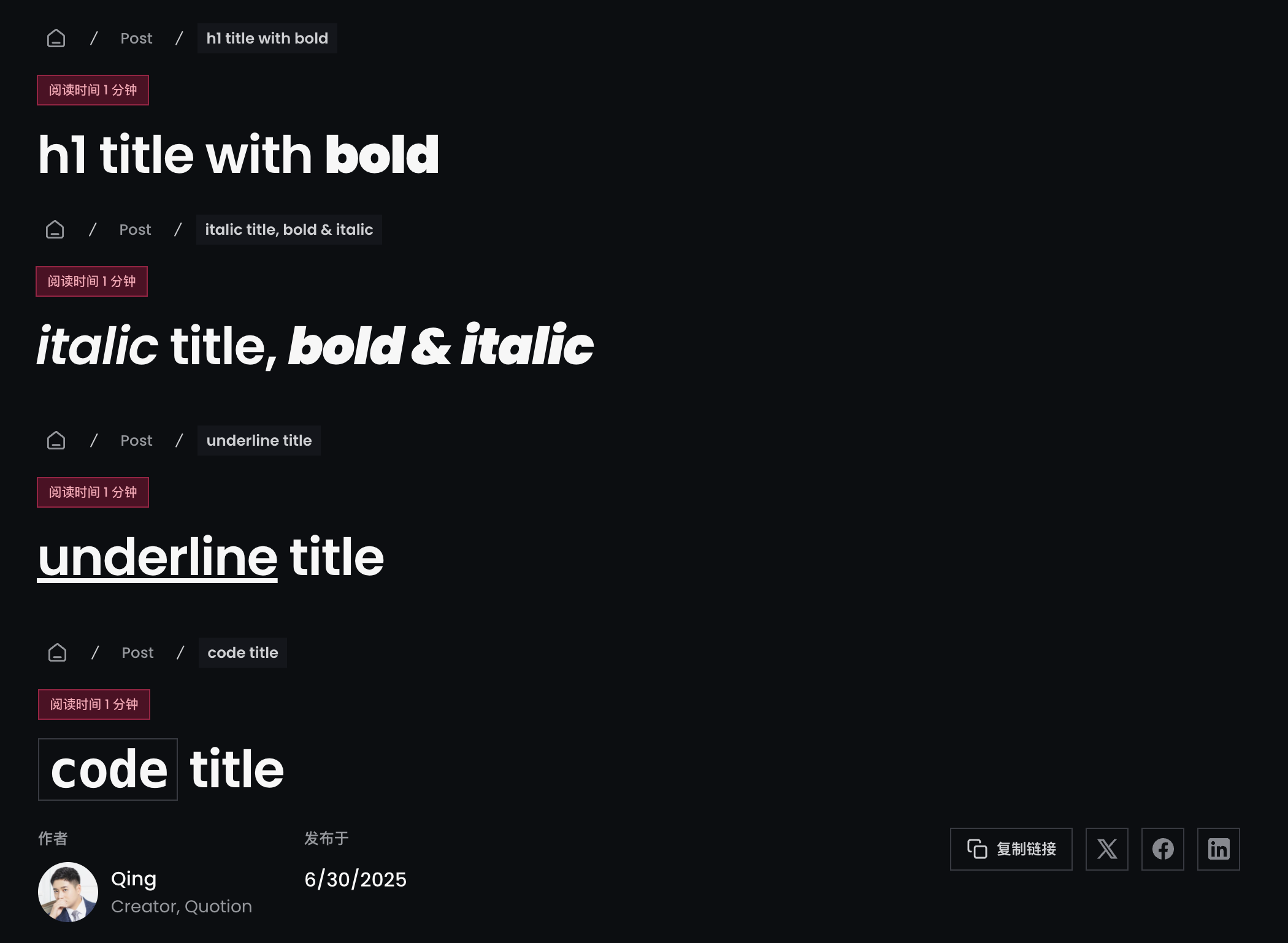
**bold***italic*~strikethrough~`code`[link](https://example.com)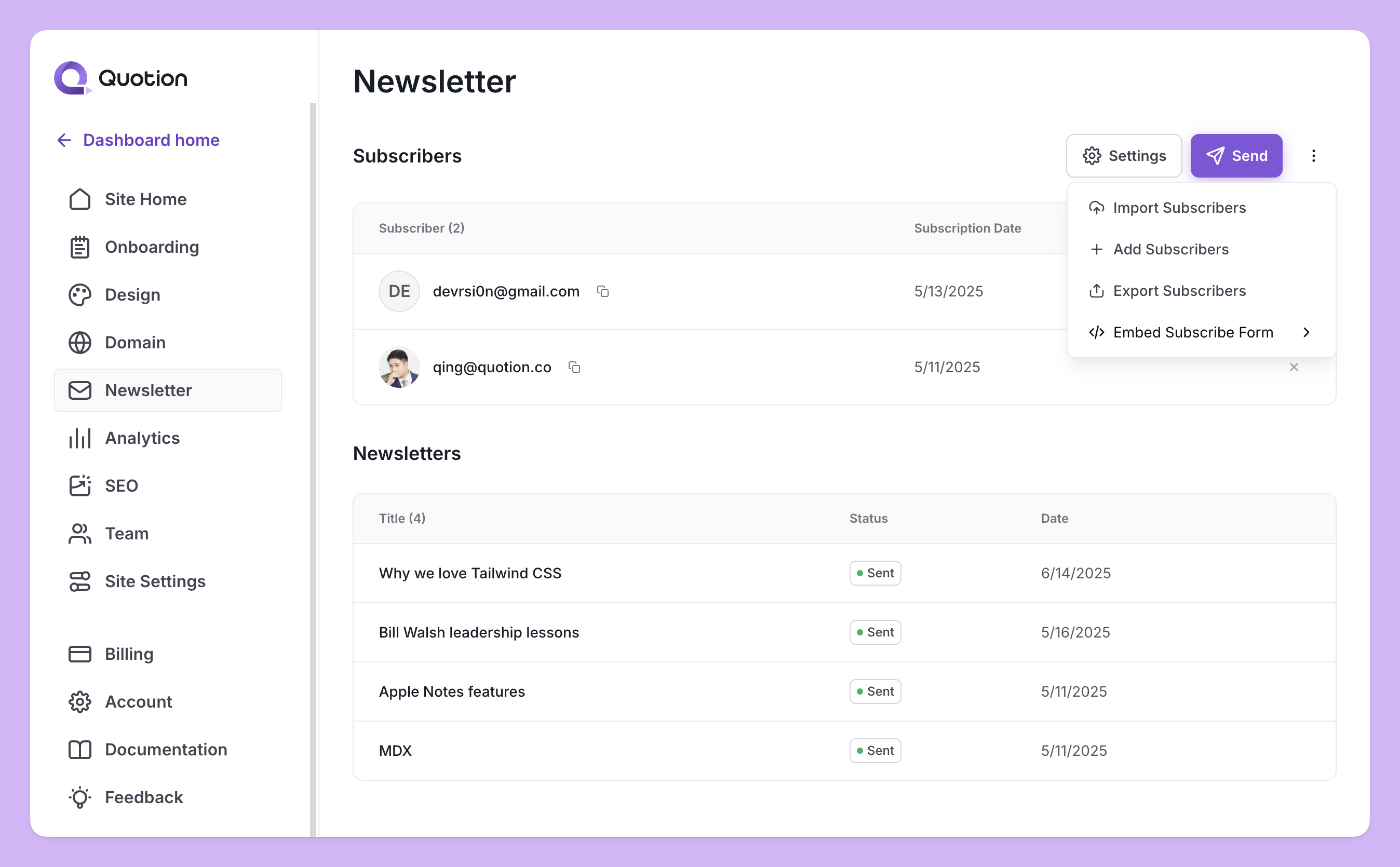
Now, this feature is available on Quotion's dashboard.
Go to Dashboard -> Site -> Newsletter page -> Click the dropdown button -> Select newsletter embed form, and copy the code.
Then, paste the HTML code in your site.
To control the light/dark mode of site, check out the docs.
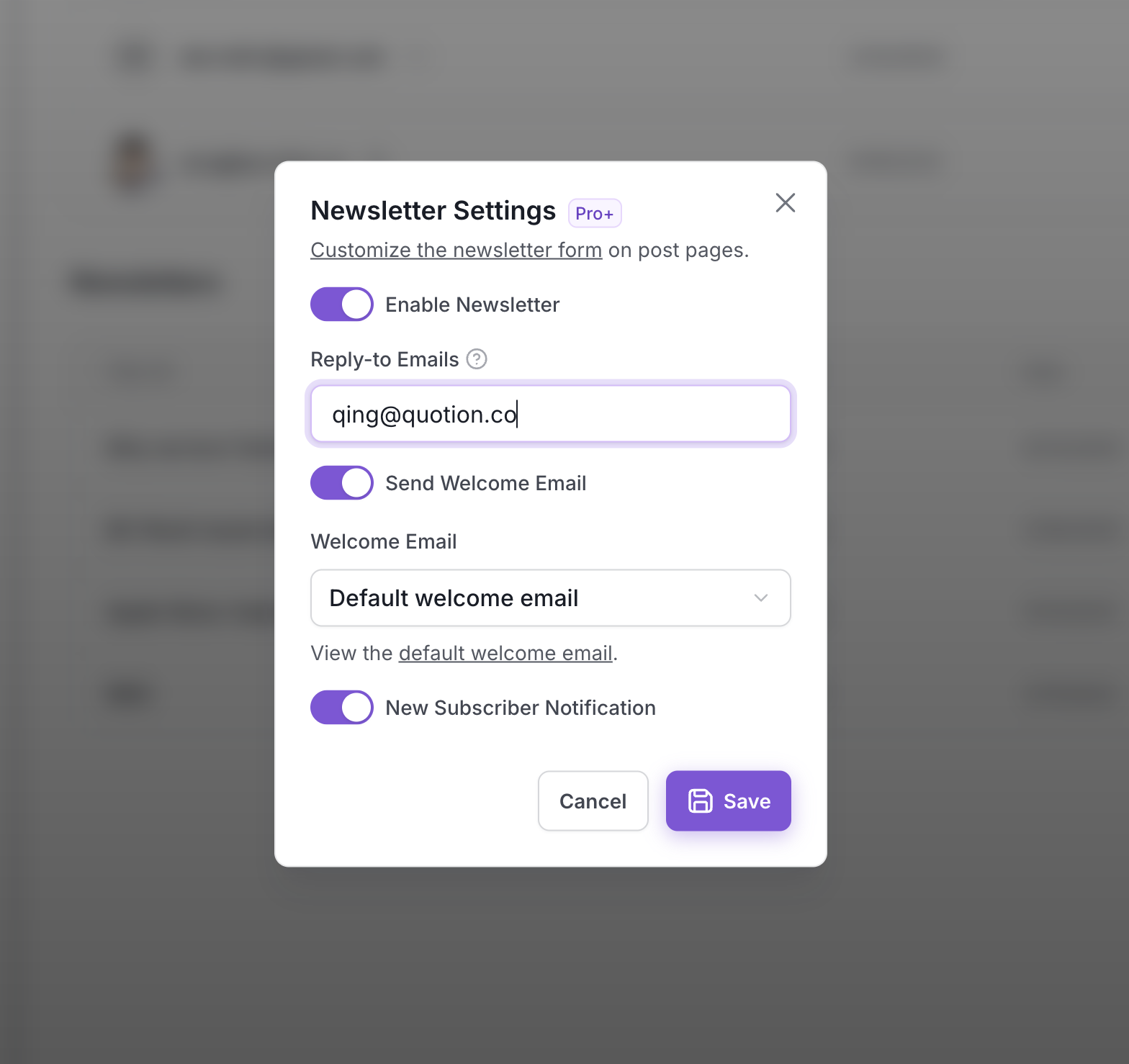
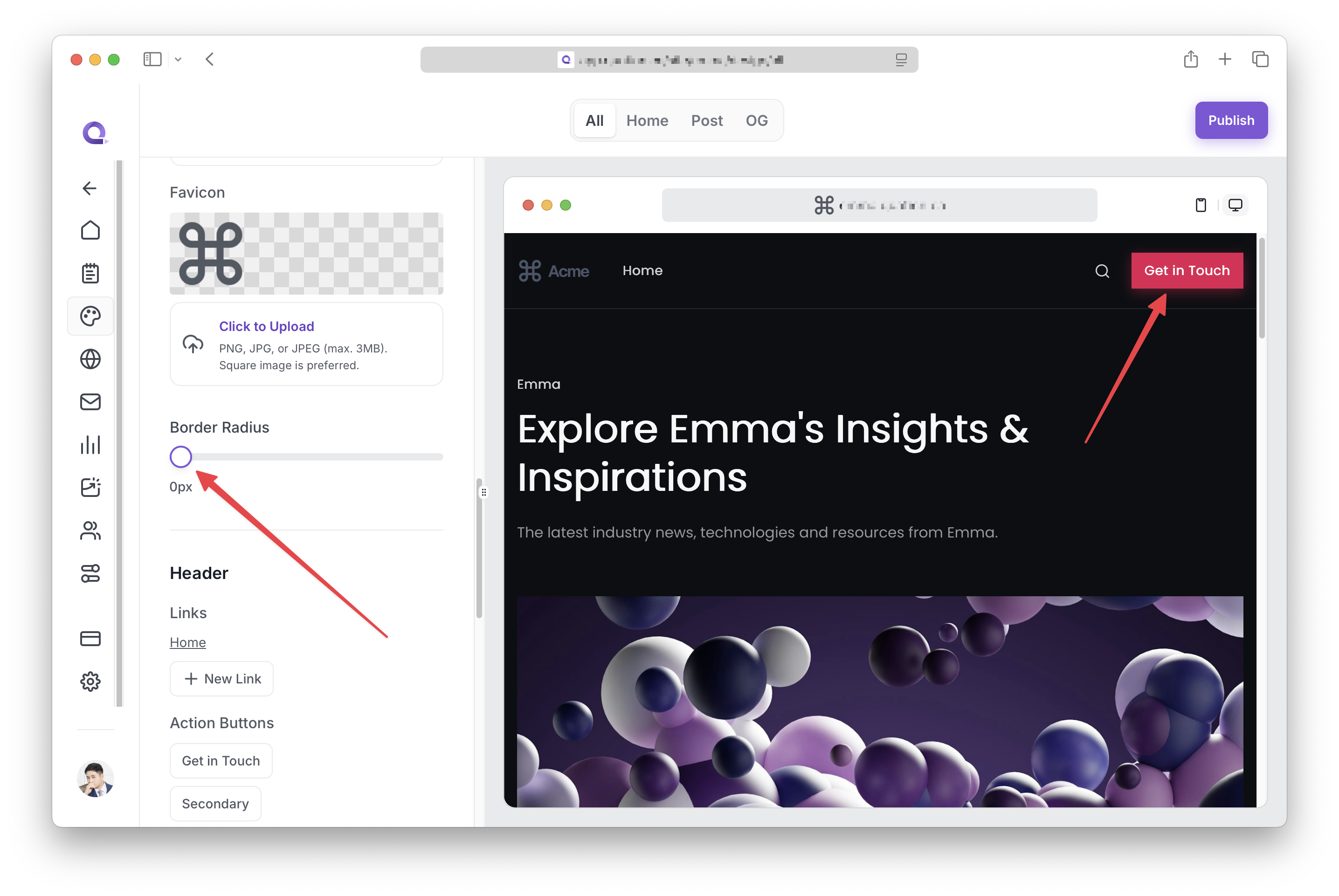
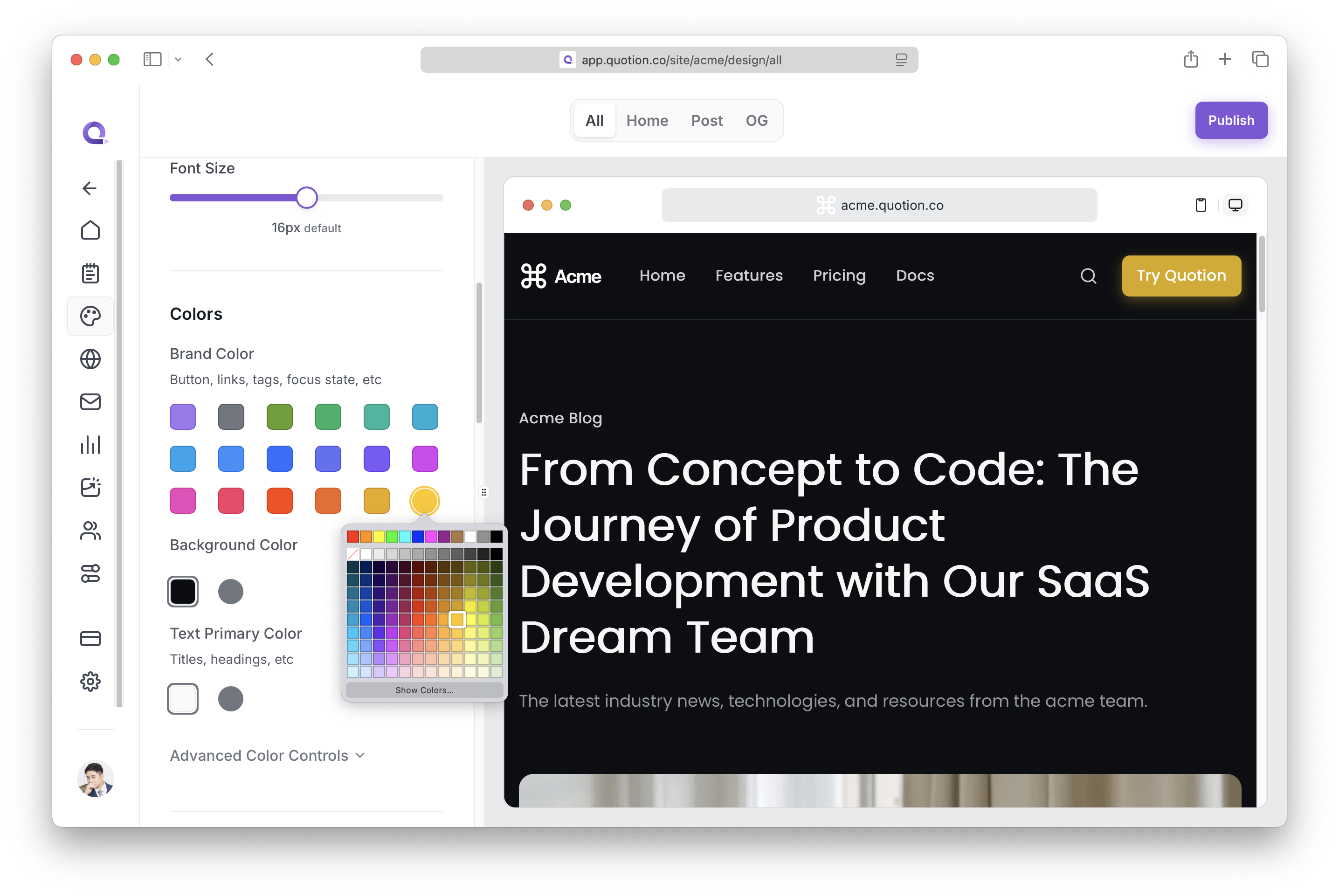
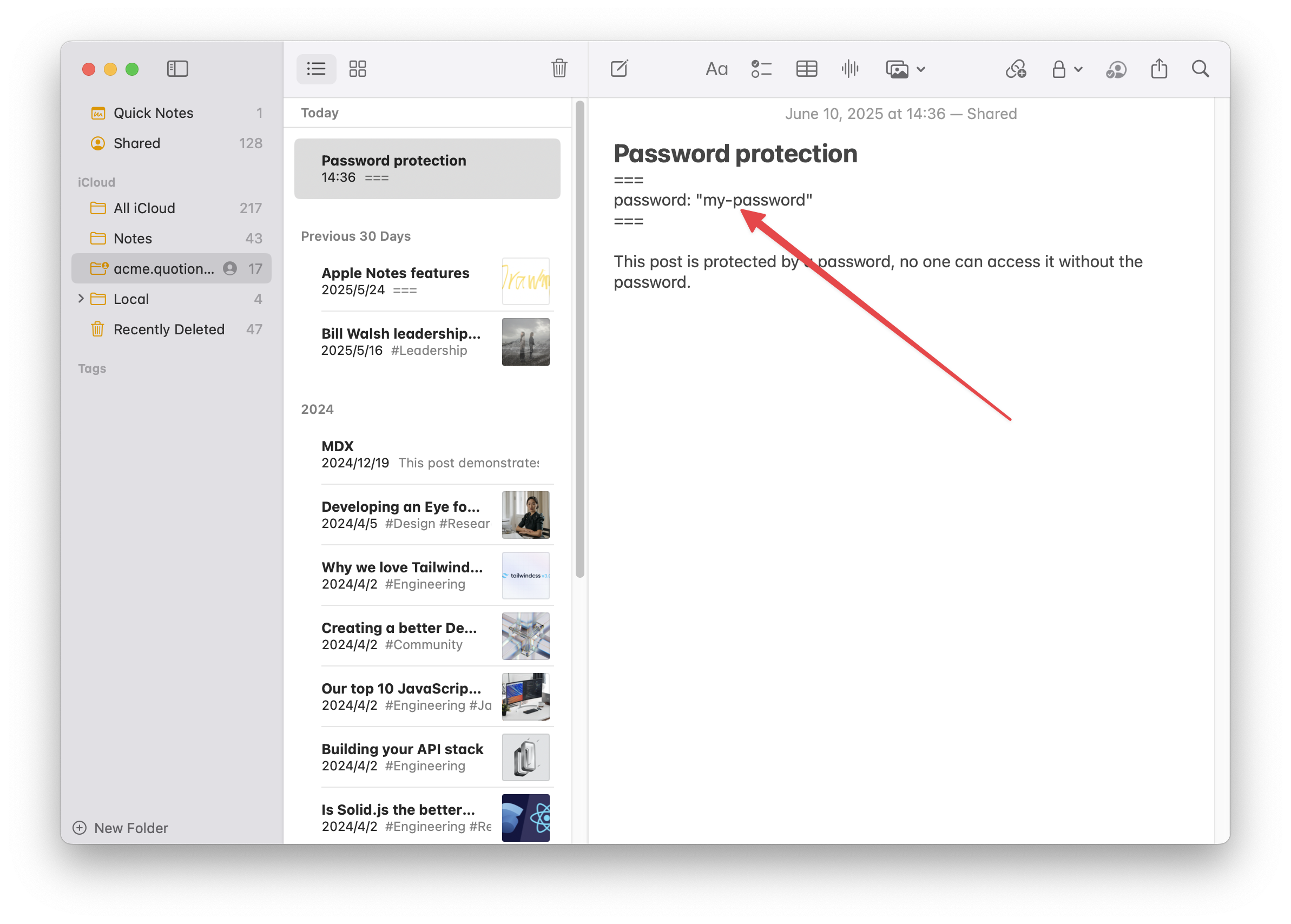
Say goodbye to complex CMS updates and management issues!
You focus on creating quality content while Quotion takes care of the rest.